PC Remote Viewer Instructions
- Download Remote Viewer for Windows from here
-
Get the cell phone's ip address
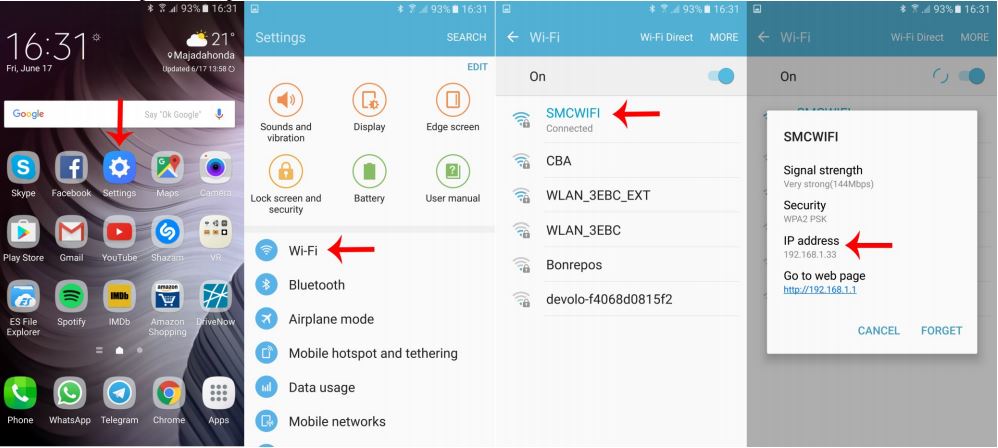
- Start VR viewer on cell phone
- Open RemoteViewer.exe on desktop
-
Insert IP Address in RemoteViewer and click "Client Connect"
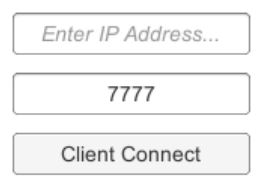
- Remote view should start
